A few weeks ago I ditched my MacBook Pro and decided to do my trip around Southeast Asia with just an iPad Pro. It has been a blast aside from a few things that I’ll get into.
I’ve upgraded to the latest iPad OS Beta, which has significantly improved the usefulness of the iPad, and so that begs the question — is it a good laptop replacement? The answer: YES.
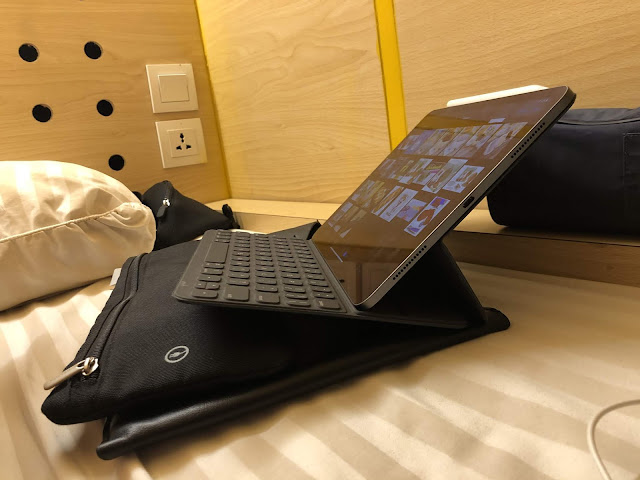
With the Apple Keyboard Case, there are only two viewing angles you can prop the iPad Pro on. These two angles work wonderful if you’re sitting on a chair at a desk. The problem starts when I want to relax on a bean bag chair or work on my a bed, you generally need to stare down at the ipad. Unfortunately either two angles allowed isn’t a good good enough and so I have to make some workarounds. (See picture)
Funny enough, Apple’s help forums doesn’t show up any official answers. So what do you do? Well, I do it the old fashioned long way and TURN OFF my iPad completely before I disconnect my external media. I was very lucky that I found a way to recover the photos from my corrupted SD card, but it took a lot of my time to learn how to do that.
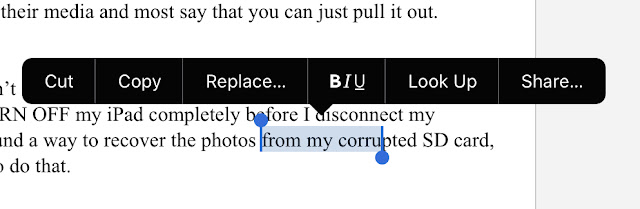
I always have to remind myself that at the end of the day, this is still an iPad. The traditional dragging across words to select them doesn’t work, instead you’ll have to long press and fiddle around with the two before and after selectors. This can be finicky to do in some applications or websites.
I got onto the User Interface of WIX easily with the Safari Browser (which is like a desktop version), but the moment I tried to resize something or move a box somewhere, the whole internet browser goes off the walls and nothing does as it should on WIX. The problem lies in the expectation that the mouse cursor you use on WIX should behave like a traditional cursor, but it doesn’t because it’s an iPad with built in gestures to be used with fingers. Dragging elements around actually causes all the elements in the website to move to random places. It just doesn’t work.
Now let’s move on to the good things and there are many.
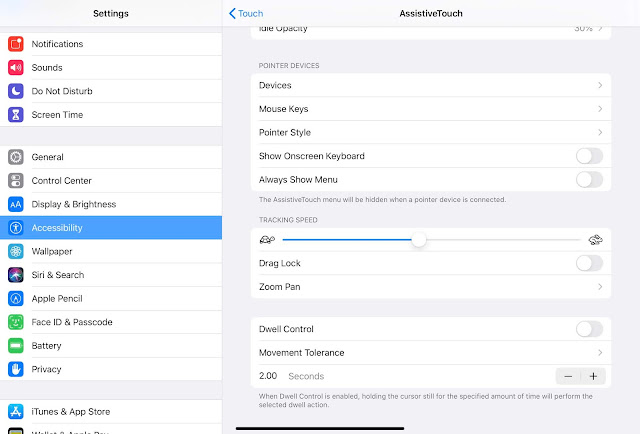
This has been a vital part of being able to enjoy the iPad as a laptop replacement experience. If you don’t know yet, you can connect a Bluetooth mouse (or a wired one via a USB-C hub) and enable it through the “Accessibility” menu.
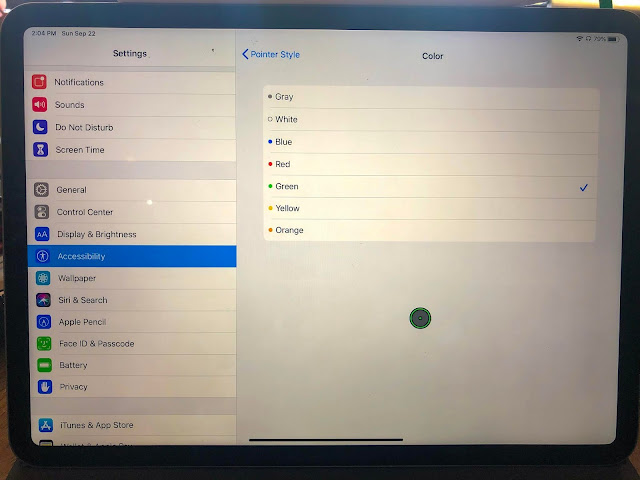
BONUS: As I just discovered now with the latest Beta update, you have the ability to change the colour of the mouse pointer, track speed, and sizing!
Having an iPad be an iPad is a major advantage to me. I usually spend a lot of time on social media interacting with people, uploading content, and do things on the web browser. The ability to use Instagram (albeit, it’s the mobile version) and many sort of mobile apps is a blessing. It makes it my all-in-one device to use, without needing to pick up my phone to reply to DMs or upload content.
Right now I don’t need intensive programs or work on Excel as I normally did a few months ago. Side note, if you’re looking for a device to do a lot of excel, this iPad Pro set up is NOT for you. You will be beyond frustrated trying to add complicated functions or slice and dice the worksheet. Use a laptop instead.
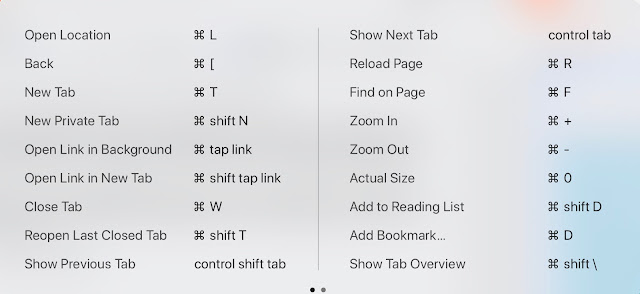
These keyboard shortcut brings the whole laptop replacement experience a little closer. My favourite shortcut is CMD + TAB to be able to jump back and forth on different applications. It’s a time saver and great for productivity.
Every other website functions as it should on a laptop (except for WIX as mentioned above)
When I saw how smooth as butter the experience was on my IPad, I knew this was it.
I’ve been using the 11” iPad Pro for about 2 months now and my opinion of it being a laptop replacement is a resounding YES!
It is perfect as an even more portable laptop as long as what you need it for isn’t beyond the normal modern uses for it. If you’re a professional architect, developer, or an accountant who needs to do a lot of excel — I wouldn’t recommend it without trying it first if you can. But it’s a lot safer to stick to a laptop as your main tool.
I’ve upgraded to the latest iPad OS Beta, which has significantly improved the usefulness of the iPad, and so that begs the question — is it a good laptop replacement? The answer: YES.
The CONS
Right off the bat I’m going to go through what I don’t like about this setup.1. Viewing angles:
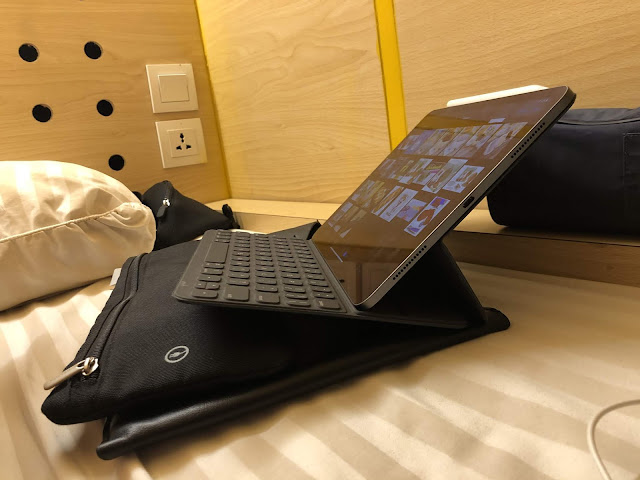
With the Apple Keyboard Case, there are only two viewing angles you can prop the iPad Pro on. These two angles work wonderful if you’re sitting on a chair at a desk. The problem starts when I want to relax on a bean bag chair or work on my a bed, you generally need to stare down at the ipad. Unfortunately either two angles allowed isn’t a good good enough and so I have to make some workarounds. (See picture)
2. No eject option for external media
I have already corrupted one of my SD cards full of photos because of this. I searched the internet to see what others did when they disconnect their media and most say that you can just pull it out. WRONG.Funny enough, Apple’s help forums doesn’t show up any official answers. So what do you do? Well, I do it the old fashioned long way and TURN OFF my iPad completely before I disconnect my external media. I was very lucky that I found a way to recover the photos from my corrupted SD card, but it took a lot of my time to learn how to do that.
3. Copy and pasting can be a challenge
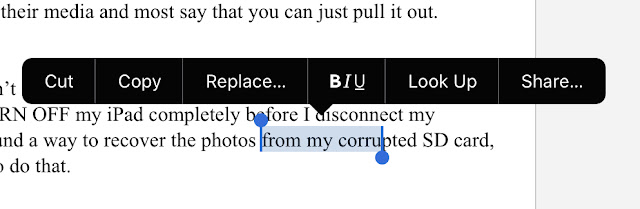
I always have to remind myself that at the end of the day, this is still an iPad. The traditional dragging across words to select them doesn’t work, instead you’ll have to long press and fiddle around with the two before and after selectors. This can be finicky to do in some applications or websites.
4. Some websites don’t function well, but most do.
The other day I was trying to create a website on WIX.COM and it was a horrific experience. WIX uses a intuitive website building platform where you can add different elements, boxes, buttons, or whatever with just a few clicks instead of having to know design languages or technical knowledge.I got onto the User Interface of WIX easily with the Safari Browser (which is like a desktop version), but the moment I tried to resize something or move a box somewhere, the whole internet browser goes off the walls and nothing does as it should on WIX. The problem lies in the expectation that the mouse cursor you use on WIX should behave like a traditional cursor, but it doesn’t because it’s an iPad with built in gestures to be used with fingers. Dragging elements around actually causes all the elements in the website to move to random places. It just doesn’t work.
Now let’s move on to the good things and there are many.
The PROS
1. It’s light weight
Try packing for a 1 year trip with just a carry on weight limit of 7kg (15 lbs). In fact, starting my trip I was over this limit with my 3 lbs. MacBook Pro base model and additional clothing that I didn’t need, but quickly shed them to meet the requirements. The aluminum build of this iPad is durable enough (inside the keyboard case of course) to withstand everyday carry in my day bag. I haven’t had a bend yet!2. The ability to use a mouse
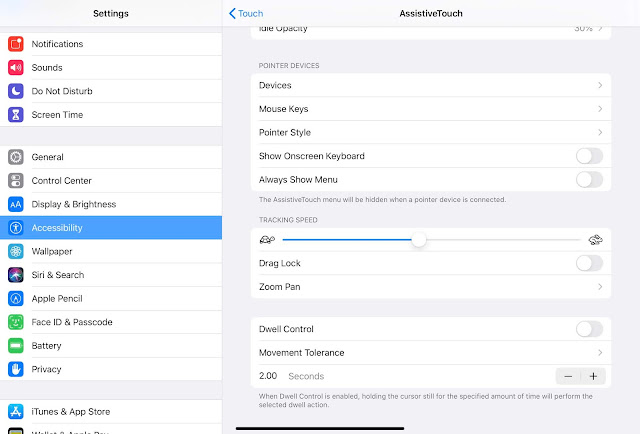
This has been a vital part of being able to enjoy the iPad as a laptop replacement experience. If you don’t know yet, you can connect a Bluetooth mouse (or a wired one via a USB-C hub) and enable it through the “Accessibility” menu.
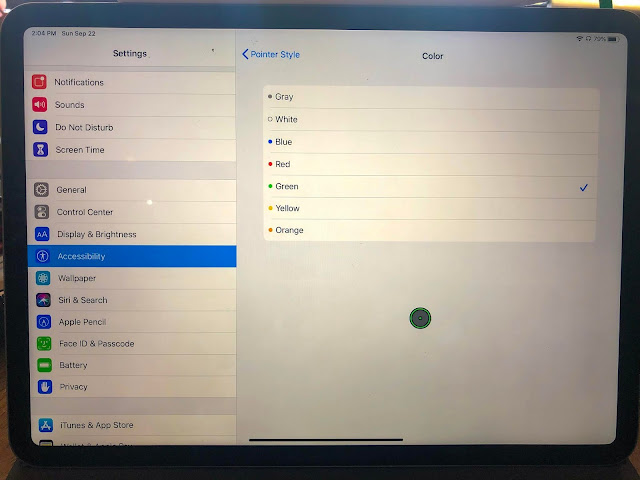
BONUS: As I just discovered now with the latest Beta update, you have the ability to change the colour of the mouse pointer, track speed, and sizing!
3. The perfect machine to do social media work and personal life
Having an iPad be an iPad is a major advantage to me. I usually spend a lot of time on social media interacting with people, uploading content, and do things on the web browser. The ability to use Instagram (albeit, it’s the mobile version) and many sort of mobile apps is a blessing. It makes it my all-in-one device to use, without needing to pick up my phone to reply to DMs or upload content.
Right now I don’t need intensive programs or work on Excel as I normally did a few months ago. Side note, if you’re looking for a device to do a lot of excel, this iPad Pro set up is NOT for you. You will be beyond frustrated trying to add complicated functions or slice and dice the worksheet. Use a laptop instead.
4. Keyboard shortcuts
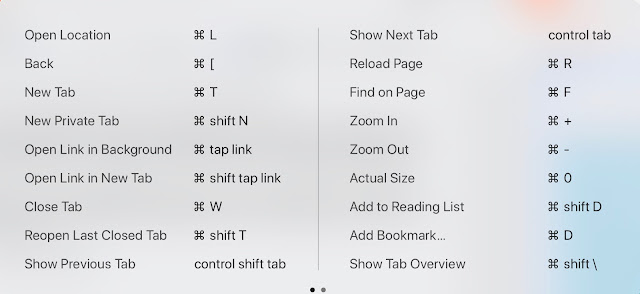
These keyboard shortcut brings the whole laptop replacement experience a little closer. My favourite shortcut is CMD + TAB to be able to jump back and forth on different applications. It’s a time saver and great for productivity.
4. The Safari browser
This is hands down the most valuable application on the iPad Pro. Apple has loaded on the Safari desktop version which allows you to view websites as if it was on your MacBook. Same browser, same goodness. I can log onto blogger like I’m doing right now and start making posts! This is a huge step up for me, because there isn’t a Blogger app in the AppStore available to do my blogging.Every other website functions as it should on a laptop (except for WIX as mentioned above)
5. Battery Life
The iPad sips power. Depending on what your tasks are and how bright you keep the screen on, the battery can last a long time. If you do everyday normal things on the browser, you’re going to get the most mileage out of a work day. I would even bet 2 days battery life.6. Powerful
4K video edits are very possible on this device. Have you ever tried video editing heavy 4K footage on the MacBook Pro base model? I have and it was the worse experience. The playbacks were coming in choppy and it was time consuming trying to edit.When I saw how smooth as butter the experience was on my IPad, I knew this was it.
7. Files App
Files management has greatly improved. You can copy, delete, drag and drop, save PDFS/videos/pictures/zips anything on your iPad hard drive as you would on a normal laptop.Conclusion
I’ve been using the 11” iPad Pro for about 2 months now and my opinion of it being a laptop replacement is a resounding YES!
It is perfect as an even more portable laptop as long as what you need it for isn’t beyond the normal modern uses for it. If you’re a professional architect, developer, or an accountant who needs to do a lot of excel — I wouldn’t recommend it without trying it first if you can. But it’s a lot safer to stick to a laptop as your main tool.
Comments
Post a Comment
Leave a comment..